Meet your smart
influencer manager.
Mysocial is the most powerful way for influencers to build their social media career on YouTube, Instagram and TikTok

The world of YouTube content creation is vast and varied. One of the most exciting and flexible formats is the stock footage video. This style doesn’t require you to film anything yourself. Instead, you curate existing footage to craft your narrative. Whether you want to delve into celebrity scandals, business histories, politics, or even conspiracy theories, stock footage offers a fantastic way to engage and entertain your audience. In this blog post, we’ll explore the intricacies of mastering stock footage videos, focusing on niche selection, stylistic choices, and the potential earnings you can achieve. Let's get started!
At its core, the purpose of most faceless channels is to entertain. Whether you’re discussing a celebrity scandal, the history of a business, or a trending topic, your goal is to captivate your audience. These videos thrive on drama and often focus on trending subjects to maximize viewer engagement. For example, a top-five channel might explore the five best alien sightings, using stock footage to add visual interest and maintain viewer retention.
Selecting the right niche is crucial for the success of your stock footage video channel. Your niche will dictate your content, audience, and ultimately, your earnings. Here are some popular niches:
Channels like Magnus Media and James Jani have found great success in the business and finance niche. These videos often explore the dark histories of famous companies or provide insights into economic strategies. The key is to choose topics that are both informative and intriguing.
Jake Tran's channel is a prime example of how to succeed in the politics and global affairs niche. These videos often delve into complex topics like international relations and economic policies. The use of stock footage helps to simplify these subjects, making them more accessible to a broader audience.
Countdown channels often focus on conspiracy theories and mysteries. These videos can cover a wide range of topics, from alien sightings to unsolved crimes. The key is to maintain a sense of intrigue and suspense throughout the video.
Another popular niche is celebrity scandals and pop culture. These videos often explore the darker side of fame, uncovering scandals and controversies. The use of stock footage allows you to provide visual context, making the stories more engaging.
The style and production of your videos will significantly impact their success. Here are some tips for creating compelling stock footage videos:
Channels like Magnus Media use animated graphics to keep their videos visually engaging. These animations can be created using tools like Adobe After Effects or even simpler applications like Canva.
A compelling voiceover is crucial for stock footage videos. Your voice should be clear and engaging, guiding the viewer through the narrative. You can record your voiceover using a good quality microphone and editing software like Audacity.
The quality of your stock footage is essential. Websites like Pexels, Pixabay, and Shutterstock offer a wide range of high-quality footage that you can use in your videos. Make sure to credit the sources when required.
Good editing can make or break your video. Use software like Adobe Premiere Pro or Final Cut Pro to edit your footage, adding transitions, text, and effects to enhance the viewer's experience.
One of the most appealing aspects of creating stock footage videos is the potential for earnings. Here are some ways you can monetize your channel:
The primary source of income for most YouTube channels is ad revenue. YouTube's Partner Program allows you to earn money from ads displayed on your videos. The more views your videos get, the more ad revenue you can generate.
Many creators use platforms like Patreon to offer exclusive content to their subscribers. For example, Jake Tran has a Patreon page where he shares videos on topics that may not be suitable for YouTube. Subscribers pay a monthly fee to access this exclusive content.
Another way to monetize your channel is through affiliate marketing. By promoting products or services related to your niche, you can earn a commission on any sales generated through your affiliate links.
Once your channel gains popularity, you can attract sponsorships from brands. These sponsorships can be a significant source of income, especially if they align with your niche and audience.
Yes, it is legal to use stock footage in your YouTube videos as long as you adhere to the licensing terms of the footage. Additionally, under YouTube's fair use policy, you can use small clips from other videos as long as you add commentary or transformative content.
There are several websites where you can find high-quality stock footage, including Pexels, Pixabay, and Shutterstock. Make sure to check the licensing terms to ensure you can use the footage in your videos.
Yes, you will need video editing software to create stock footage videos. Popular options include Adobe Premiere Pro, Final Cut Pro, and DaVinci Resolve. You may also need graphic design software like Adobe After Effects for animations.
Invest in a good quality microphone and use sound editing software like Audacity to enhance your voiceover. Practice speaking clearly and engagingly to keep your audience interested.
Choose topics that are relevant to your niche and have a high level of viewer interest. Trending topics, controversial issues, and captivating stories are often the most successful.
Stock footage videos offer a unique and flexible way to create engaging content without the need for expensive equipment or filming. By selecting the right niche, focusing on quality production, and utilizing various monetization strategies, you can build a successful YouTube channel. Whether you're interested in business, politics, conspiracy theories, or pop culture, there's a niche for you. So why wait? Start creating and sharing your stories today!
For more insights and tips on content creation, visit our website at Mysocial.io. Happy creating!