Meet your smart
influencer manager.
Mysocial is the most powerful way for influencers to build their social media career on YouTube, Instagram and TikTok

It's very common to send external traffic to a YouTube channel or video. But there is a big issue with the way things are done today. To maximize views and engagement, however, marketers need to deep link to the YouTube mobile app for iOS and Android to avoid the YouTube mobile website login.
Today when your audience click on a YouTube link directly from Instagram they face a couple of issues that can lead to lower engagement and revenue for you.

SmartLink allows marketers and influencers to create YouTube profile and video links that can open the YouTube app. Deep linking to the YouTube mobile app vs. website will help you increase followers, views and engagement.
Swipe-up links from Instagram to my latest YouTube video now opens the video directly in the YouTube app. This allows my audience to comment and like the video seamlessly - Sherin Amara
A large percentage of Youtube users have installed the YouTube app for iOS or Android. SmartLink enables you to create deeps link to the Youtube mobile app vs. website providing your visitors with a more seamless content experience. Just follow these steps:
.png)
Directly from SmartLink you're able to measure every click that your deep-link have generated. This will give you a better understanding of which links are performing best and can help you optimize your YouTube cross-promotion strategy for the future

Start creating YouTube deep links. Download the Mysocial app.
Yes, deep linking can positively impact watch time. When viewers directly access the YouTube app, they are less likely to be distracted by external factors like cookie popups or the need to log in. This smoother experience can lead to increased engagement and longer viewing sessions, ultimately benefiting your channel's overall watch time.
Absolutely! Deep linking simplifies the process for viewers to subscribe. By landing directly on your video within the app, they can easily hit the subscribe button without any barriers. This seamless experience is more likely to convert viewers into subscribers.
Yes, deep linking to the app generally provides a superior user experience. The app offers a more immersive viewing experience, faster loading times, and features optimized for mobile interactions. This often leads to higher engagement and conversion rates compared to the mobile website.
Deep linking can boost your YouTube revenue from external sources. When viewers seamlessly access your videos in the app, they are more likely to be served ads, especially if they are logged in. This increased ad exposure translates to greater earning potential from your external traffic.
The possibilities are vast! Consider incorporating deep links in email newsletters, behind call-to-action buttons on your website, within blog posts related to your videos, or even in QR codes for offline promotions.
Yes, tools like SmartLink offer analytics dashboards to monitor the performance of your deep links. You can track metrics like click-through rates, the number of installs (if applicable), and even attribute conversions or sign-ups back to specific deep links.

