To all you social media creators and influencers out there, ever wonder how to prioritize your day? 🤔 Here’s my daily social media management checklist that ensures nothing slips through the cracks! 💪
1. Check Inboxes and Mentions
First things first: Every single day, I check my social inboxes and mentions. This is crucial because, while we often focus on marketing and driving sales, customer service and crisis management are equally important. Depending on your industry and clients, you might be the first point of contact for customers.
At my previous job, we’d get customer complaints, questions, and even threats on Twitter and Facebook daily. Sometimes, we’d have to escalate things to the security team. So, checking your inboxes and mentions is a must. You’ll also want to catch up on any responses from the previous day and close the loop on any outstanding issues. This can take anywhere from 15 minutes for smaller clients to a couple of hours for larger organizations.
2. Review the Content Calendar
Next up, I review my content calendar for the day and the week. This calendar keeps all my posts organized and planned out. It’s a great way to get a feel for what’s going out on each platform and make sure everything is on track.
Sometimes, I might need to tweak a post, add some inspiration, or move things around. It’s also important to stay informed about current events and adjust your content calendar accordingly.
Speaking of content calendars, I have a free template for you! It’s one of the most valuable tools a social media manager can have. It helps you stay organized, plan ahead, and communicate effectively with your clients or manager. The template includes a monthly planning calendar, a content repository for your most linked websites, and week-by-week update tabs for each platform. You can color-code it by platform and priority level to stay organized.
3. Engage with Relevant Hashtags
Once I’ve reviewed my content calendar, I spend some time engaging with relevant hashtags. I do a little research around the day’s theme. For example, if our posts are focused on women in STEM, I’ll browse Twitter, LinkedIn, Instagram, and any other relevant platforms to see what’s being discussed under the #womeninSTEM hashtag.
I’ll engage with posts, start conversations, and hopefully get noticed by people interested in the topic. This way, when they see my profile, they’ll know we’re also passionate about women in STEM. Maybe they’ll follow us, engage with our content, or even become friends!
I also keep a general list of hashtags for each client. It’s a good idea to create a hashtag library in your notes app or even add it to your content calendar.
4. Prioritize Engagement
People often ask me how much time I dedicate to engagement. It really depends on the niche, your goals, and how quickly you want to see results. If follower growth is a top priority, or your client is focused on awareness, I’ll spend a lot of time engaging.
But if I’m just trying to maintain our current audience, I might spend less time. It’s hard to give a specific number, but I usually engage until I start seeing repetitive content. Then, I can always go back and catch up later.
5. Add to the Content Calendar
After engagement, I go back to my content calendar and add to it. Sometimes, my engagement with other accounts sparks creative ideas. Maybe I see a trending sound on Instagram Reels or TikTok that we should create content around. I’ll add a placeholder to the calendar and remind myself to create the content or reach out to the team member responsible for it.
I might also find curated content or external resources I want to share with my audience. I’ll add those to the calendar as well.
It’s important to remember that while having a monthly and weekly plan is great, your content calendar should be flexible. Things change quickly in the social media world, so you need to be able to adapt.
I usually spend a couple of hours getting ahead on the content calendar, planning for the next week.
6. Quick Analytics Check
Finally, I take a look at my analytics. I’m a bit of an analytics nerd, but I don’t run full reports every day. I just take a quick glance at how things are performing.
If any posts scheduled for that day have already gone out, I’ll see how they’re doing. I won’t make any major decisions based on the first few hours, but I want to get a sense of how things are going.
I also monitor comments from any posts that went out that day. I’ll review the post, respond to comments, and address any customer service questions or issues.
7. Review Inboxes and Mentions Again
After that, I review my inboxes and mentions again. I like to check them early in the morning and later in the afternoon or evening.
If I have any time left over, I’ll do some more engagement, look for inspiration, and maybe even reach out to key influencers or thought leaders in our space.
FAQs
What tools do you use for social media management?
I use a variety of tools depending on the client’s needs. Some of my go-to tools include Hootsuite for scheduling, Canva for design, and Google Analytics for performance tracking. HubSpot’s content calendar template is also a lifesaver.
How do you handle negative comments or complaints?
I address them as soon as possible. If it’s a minor issue, I try to resolve it directly. For more significant problems, I escalate them to the appropriate department. Always remain calm, professional, and empathetic.
How often should I post on social media?
There’s no one-size-fits-all answer. It depends on your audience and platform. Generally, I aim for at least one post per day on each platform. However, quality over quantity always wins.
How do you stay updated with social media trends?
I follow industry blogs, join social media communities, and attend webinars. Staying updated is crucial for adapting strategies and keeping content fresh.
Conclusion
And that’s pretty much it for an average day as a social media manager. Of course, some days are more content creation-focused, some are more analytics-focused, and some involve meetings with clients or the team. But on a typical Tuesday, this is what my day looks like.
Social media management is far from just “playing on Instagram and Facebook all day.” It requires a strategic approach, constant engagement, and a keen eye for analytics. If you’re new to the role, I hope this checklist helps you get organized and stay on top of your game.